Phix Tutorial.
How to download and install Phix, and run a demo. 58 seconds. No sound. Best viewed in 360p or better.
A quick summary of what the above shows, at breakneck speed:
- Starting from Download, saving phix.exe to disk, and running it as an admin.
- I override the install directory to temp\Phix because on my system \Phix is already in use, you need not.
- At the end of installation it automatically runs "pw pgui" (interpreted).
- I manually select "boids3D.exw" from the list of demos and run it (interpreted).
- I resize it a bit then close a couple of windows (boids3D and pgui) and then the video stops.
To recompile Phix itself, simply run "p -cp". You should see something like this:
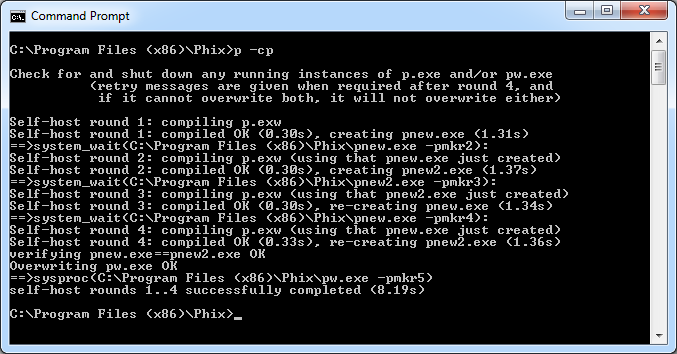
It recompiles itself four times, to ensure everything is still working, before overwriting/damaging anything.
Run "pw edita" to start the editor, or "pw pgui" to get the demo list back up.
If configuration (via the pgui/settings tab) has applied correctly you should also be able to double click on Phix\pgui.exw to run it.